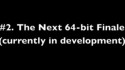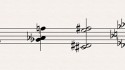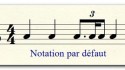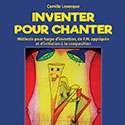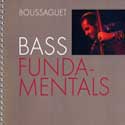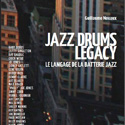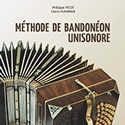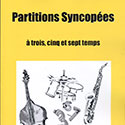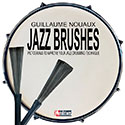Finale 2007 is shipping
 Les premiers exemplaires de mon éditeur de partitions préféré commencent à être envoyées de chez MakeMusic.
Les premiers exemplaires de mon éditeur de partitions préféré commencent à être envoyées de chez MakeMusic.
Mais quand vais-je recevoir le mien ? En attendant la critique annuelle de Jary Williamson, le “read-me” décrivant les nouvelles fonction et les corrections de la version 2006 vient d’être posté par Carla, chief of the MakeMusic tecnical support.
Encore une fois, à part les parties liées au conducteur, peu d’innovations et de nouveautés pour les graveurs de mon espèce, mais améliorations notables des fonctions de playback et de gestion du temps.
The complete ReadMe will be available for download. Please see below for a list of new features and fixes found in Finale 2007. New Features in Finale 2007
Linked Parts. Content from the score is now intelligently linked to parts so editing the score and part documents separately is no longer required. Print parts directly from your main project file.
Latin Percussion plug-in. Use this plug-in to automatically create authentic Latin Percussion rhythm section notation, with a variety of styles to choose from.
Latin Percussion Sounds. You can now make your Latin rhythms sound as good as they look.
SMPTE/MIDI Time Code Support. Use MTC to synchronize Finale with the integrated Movie Window or another MTC-compatible device.
Integrated On-screen Video. Use Finale’s built-in Movie Window to write to picture. No external software required.
Fit to Time. Instantly assign a duration for any region of music. Finale modifies the tempo to fit the music to the time specified.
Playback Counter. Finale’s Playback Controls now include a counter that displays SMPTE MIDI Time Code during playback (hours, minutes, seconds, and frames).
Time Markers. A new Measure Number Style allows you to view the elapsed time at any measure.
Change Expressions Quickly. Simple key commands can now be used to change the expression definition directly from the score.
Intelligent Articulation Positioning. Finale can now automatically flip articulations to the appropriate side of the staff as stems flip during the addition or removal of layers. Use the Auto Note/Stem Side setting in the Articulation Designer dialog box.
Multimeasure Rests Now Update Automatically when a note is added in Scroll or Studio View to a measure within a multimeasure rest region.
Vertical Collision Remover. Automatically reformat the vertical positioning of staves, systems, and instrument groups to avoid collision of notes, articulations, smart shapes and other items.
Human Playback Improvements. The Human Playback Preferences dialog box now includes specific “techniques” designed to give you a completely customizable Human Playback environment. Techniques also allow Human Playback to make the most of multiple sound libraries used in the same document.
Kontakt II for Finale with Garritan Personal Orchestra. The new Kontakt player allows you to load up to 64 instruments and channels at once. Also benefit from optimized sample management, and DFD disk streaming, and more.
More Control of Groups and Brackets. Groups and brackets can now be edited en mass after a score has been optimized.
Hide Chords, Fretboards, and Lyrics on Individual Staves. Or, hide them on a region of a staff with Staff Styles.
New QuickStart Videos. Finale’s QuickStart Videos have been updated with a new look and additional content to get you up and running even faster.
Fixes in Finale 2007
Document Options
• Dotted double whole pickup measures can now be edited properly with Speedy Entry and Simple Entry.
• Entering 13 in resolution for curves in Document Options-Lines and Curves in a file with a bracket present no longer crashes Finale.
• It is no longer possible to select a pickup measure larger than the time signature.
Edit Menu
• SmartMusic Repeat markers now acknowledge multiple repeat passes when a first and second ending are present. File Menu
• If a pickup measure in a score contains a tuplet, the part will no longer extract with the first note of the tuplet missing. Graphics Tool
• When a blank page is inserted before a page with a graphic on it, the graphic no longer gets attached to the blank page. Lyrics Tool
• Files converted from 2005 across platform no longer have incorrect lyric baselines. Mass Edit Tool
• With Select Partial Measures selected, music within a pickup measure can now be copied. • Altered Smart Shapes will no longer delete other Smart Shapes when drag-copied across staves vertically. MIDI Menu
• Finale no longer sends sync messages through inter-application MIDI when “Send MIDI Sync” is unchecked. MIDI Tool
• Edit Tempo now allows editing of partial measures. Music XML
• Chord symbols in MusicXML documents are now always imported, creating chord suffix and playback definitions as needed. • Chord symbols that the MusicXML exporter does not recognize are now exported as text. • Smart word extensions now export more accurately. • Symbols in the default music font will now export even for unrecognized fonts. The exporter assumes basic compatibility with Finale’s standard fonts. • Staves with chromatic transposition are now exported correctly. • Imported page sizes are corrected for round-off errors to avoid the use of custom page sizes. Note Mover Tool
• Dotted notes on staff or ledger lines now move cross-staff properly. (The dot no longer collides with the line). Playback
• The metronome countoff now observes tempo expressions, and uses the expression’s tempo for the countoff accordingly (instead of the tempo set in the playback controls). • The playback region is now respected in saved audio and MIDI files. Plug-ins
Human Playback o Human Playback now interprets slurs that connect notes of different layers. o Glissandos leading to trilled notes now playback. o Tremolos coming off a glissando now playback. o Apply Human Playback applies the selected playback style to the end of the file starting with the first selected measures, not just to the highlighted measures. o If a group of notes that are staccato are also slurred, the last note is no now interpreted properly. o A rolled note that starts with a grace note (flam) is now interpreted properly. Printing
• Print Display Colors now works properly for the first print job. Smart Shape Tool
• When viewing two windows of the same document, deleting a Smart Shape in one window now deletes it in the other (a redraw is no longer required). Simple Entry Tool
• Pick-up measures will now allow extra notes (i.e. for tuplets or grace notes). Staff Tool
• When using Chromatic transposition, changes in the enharmonic spelling now consider the chromatically transposed part. Studio View
• If a staff name has 129 or more characters, Finale will no longer crash when switching to studio view. Tempo Tool
• The Tempo Tool now allows more than 64 Tempo changes per measure, which allows exacting tempo changes.